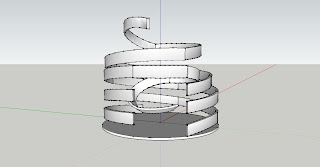The steps shown may seem trivial and obvious, but from experience it is the only way I have found lofting to appear in a Sandbox 2 environment. It is important to note that your initial cross-sectional planes (green faces) and line/arc origin/direction are correct.
1. Draw your first section.
2. Draw your second section.
3. Draw a line/arc from your SECOND section TOWARDS your FIRST section (far rectangle to closer rectangle).
4. Select your FIRST section (close rectangle, origin).
5. Select your line/arc (Ctrl + Click).
6. Select your SECOND section (far rectangle, destination).
7. Create loft junction along a given path.
To emphasise, it may seem that these steps are basic - but they were the only way lofts worked for me. I hope this works for you! If it doesn't, have a play around with construction order (origin section, destination section, path), section direction (green to green etc.), and direction of path (from destination to origin, from origin to destination etc.). Hope this helps!